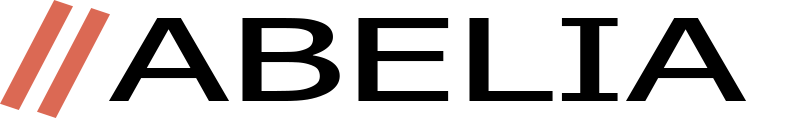How to make Order on abelia
Step 1: Select product
Choose your favorite product, click to “add cart”, fill in the form with the quantities you would like to purchase; check the above notification on your home screen on the cart icon.
Step 2: Verify your purchase product
In the cart there are different products you need, choose the article and quantity for your payment. Verify you cart and make sure that it’s collect. After, go to Check out icon.
Step 3: Your account versus payment
Please make registration in order track your order location (step by step), this account will help you to communicate with customer care service center and the vendor if there is a post-delivery issue or other related and usable information about purchased product. This account is for a client identification and none else will be allowed to access your details.
Below is the detailed process to follow when creating client’s account:
3.1 For a new customer (user), create your new account by completing all the steps as required. Follow the link https://abelia.rw/Account;
3.2 To existing customer, make login on your account to complete your purchase order. After to login and give your order, please verify whether, your ordered items and place for reception are right.
3.3 Choose your convenient method for payment via link your card or mobile money, e-wallet, bank transfer or cash on hand .
3.4 Keep your purchase order’s ID, it will help you to pick your order from Abelia store around you. Attention, your ID is unique and is for your order only so don’t share it with anyone.
3.5 To fill out your payment verification, you will need to copy and paste where suggested, a verification code or token ID that you will receive via your email or MOMO number;
3.6 Complete your payment by confirming put your password on payment request.
Step 4: Delivery
When your payment process is complete, Abelia’s logistic team will help you to receive your order. Use your ID to track the status of your order .
Step 5: Complaints and handling mechanisms
If any claim is raised, submit your claim via from: “Return and Refund policy” in order to get the assistance from the Abelia team.
Step 6: Feedback
Abelia counts on customer satisfaction, remember to rate how the service rendered to you was in order to help to improve. Please share your feedback via Rating Order”.
Abelia Customer care line:
Phone number call: +250784 581 448
Email: customercare@abelia.rw