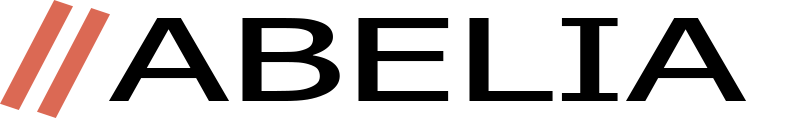Abelia frequently asked questions
This is list of guideline and some Question which show all parties how you can use abelia.rw .
1.Abelia Header
On Header of abelia.rw you will find our direct contact like phone number and email on top header and on medium header you can search product,your wishlist,sell product if you want to be vendor(seller),you can access all information like profile,order,..etc using customer account,and this is where your find your shopping cart.
Once you have added a product to a cart by clicking “Add to Cart icon “,which is on every product of abelia
as we explain in FQA abelia header you will see Cart With count the number of product which added on cart
on this stage you are given two options: Either to View Your cart Or directly do a CHECKOUT.
1.View your cart you will find all product which your are going to shop product photo,product price,quantity,etc
2.on Checkout you are goind to order your product.
3. You will asked to create an customer account inorder to start your purchasing process.
4.once you finish to login you will going to provide your billing and shipping details.
5.Final you will be asked to select your preferred payment
Navigate to Clients and click on create account after that try to input your email ,phone number,full name and provide password for login and save. you account will be successfully and log in inorder to start to shop on abelia.rw
Because Customer accounts allow online retailers to learn your unique preferences and personalise the on-site experience by providing tailored recommendations and a record of previously browsed products. eCommerce accounts also enable you to leave reviews and join the retailer's online community.
Navigate to Seller and click on create account after that try to input your email ,phone number,full name or store name and provide password for login and save. you account will be successfully automatically you become a official abelia vendor and log in in order to start to post product, track you product ordering,editing your profile,view and manage your store,etc
.