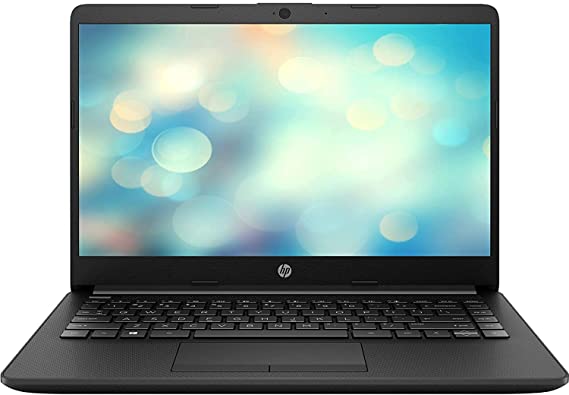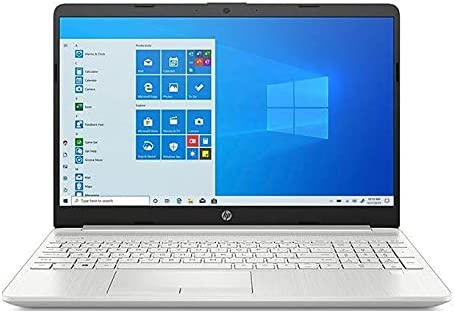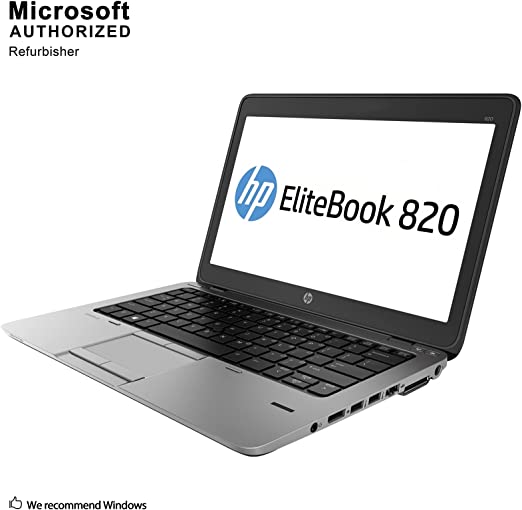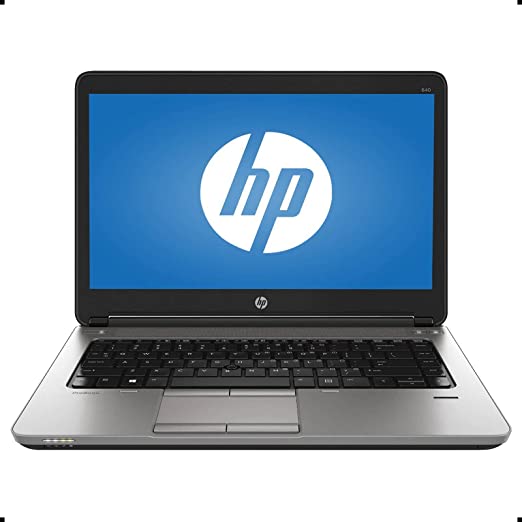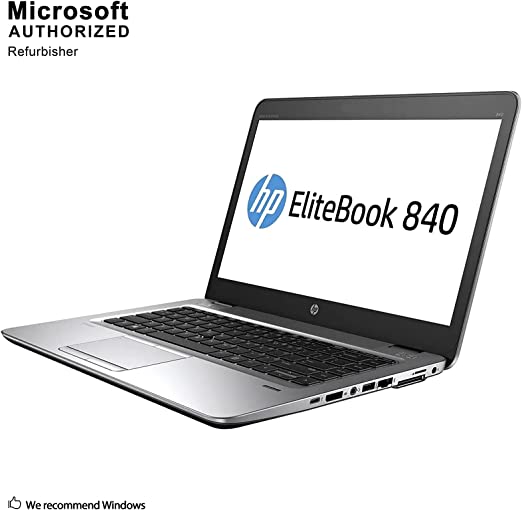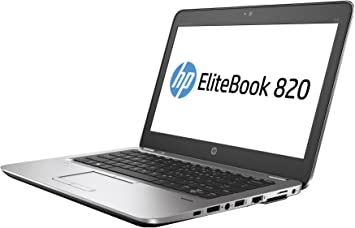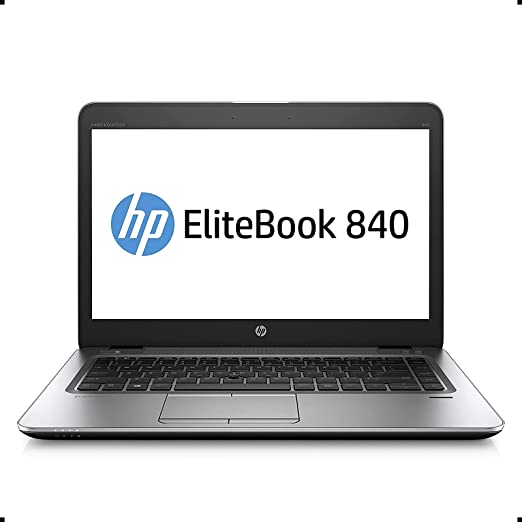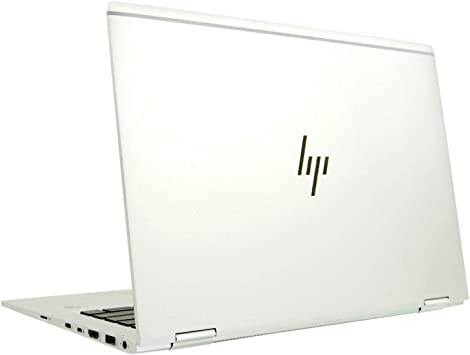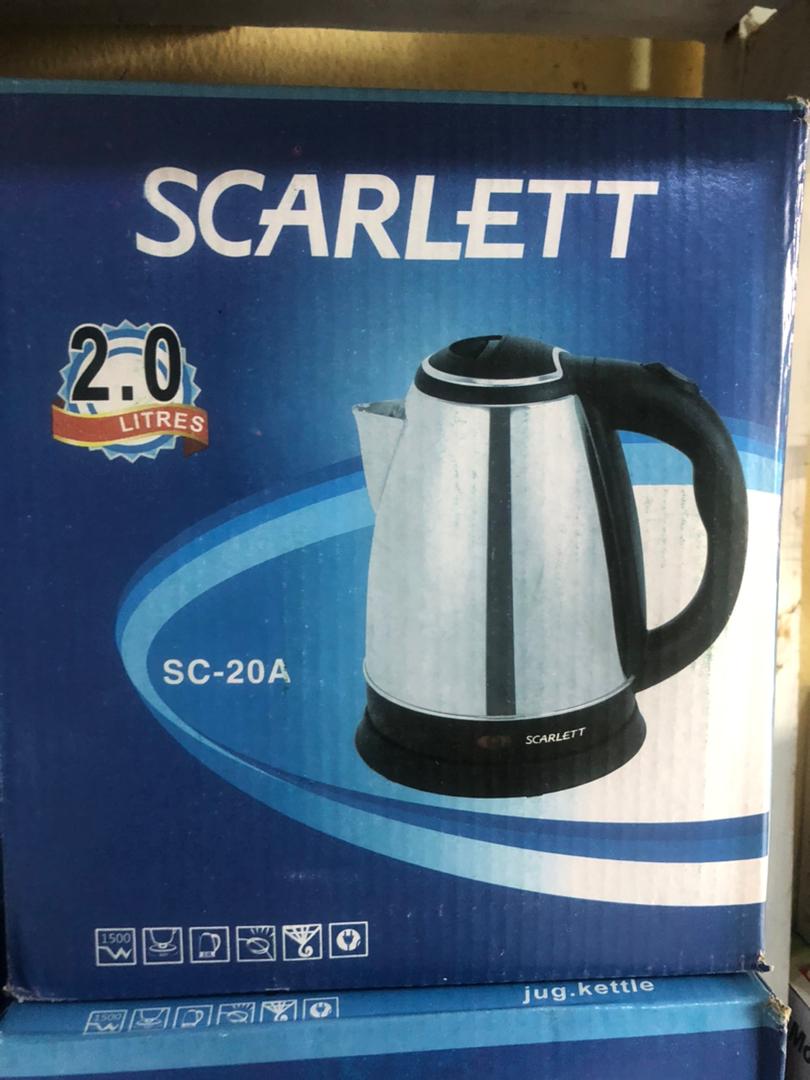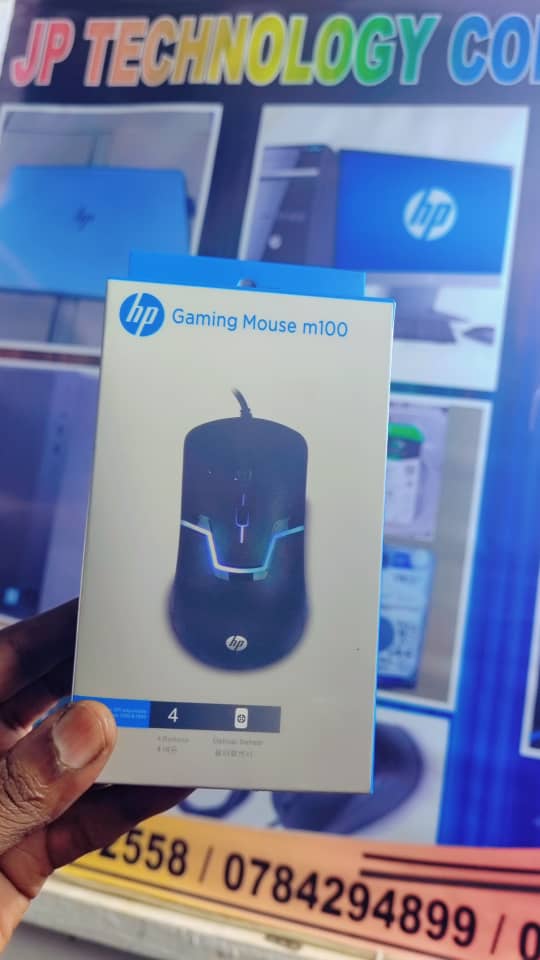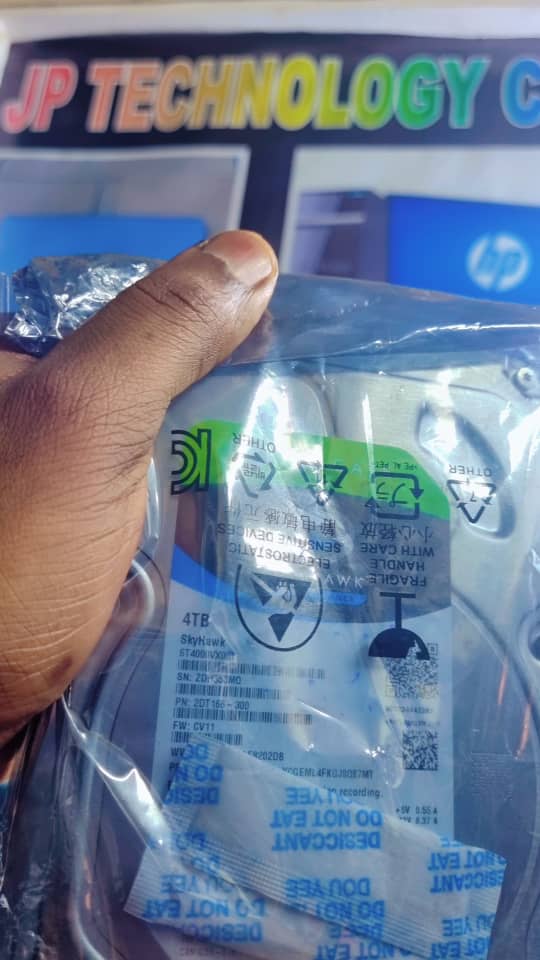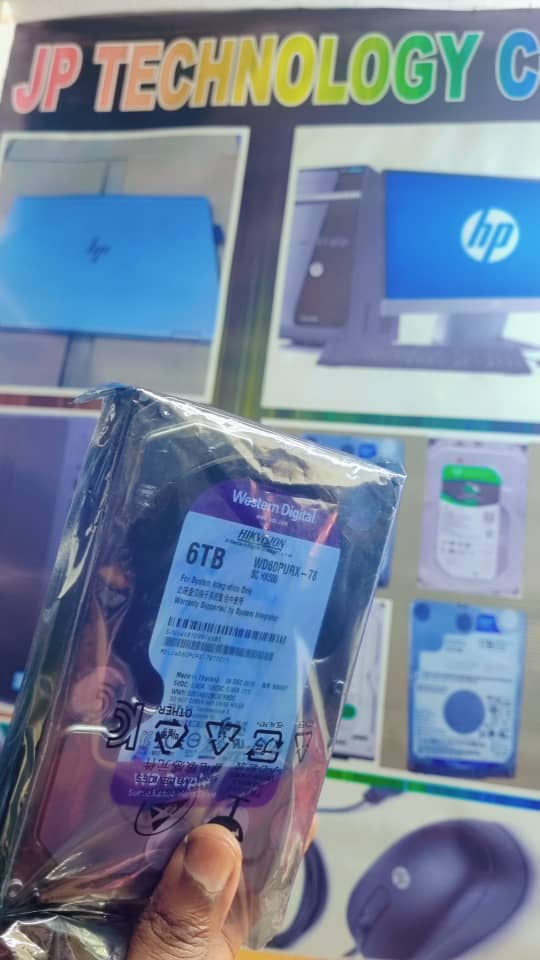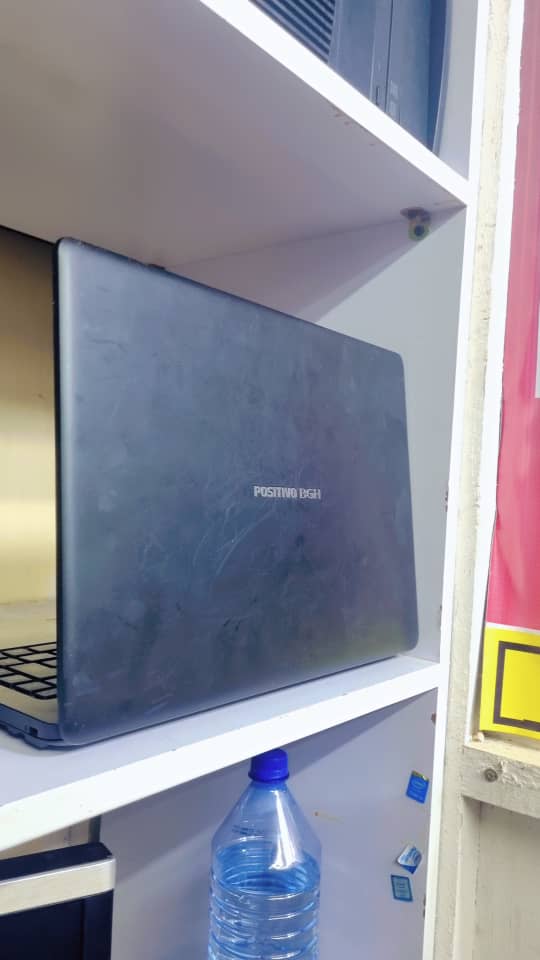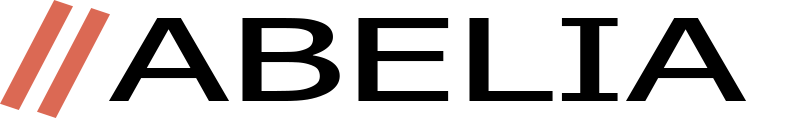Desktop screen
Electronic Equipment
Product Orgin >> Rwanda || Shipping Duration 40min In Kigali And 2hours In Province
A desktop screen (or monitor) is a crucial part of a computer setup, used to display visual output from the computer's hardware, enabling users to interact with their system, access applications, browse the internet, watch videos, and more. Desktop screens come in various sizes, resolutions, and types, with different features tailored to specific needs, such as gaming, professional work, or everyday use.
Key Features of a Desktop Screen:
-
Size:
-
Desktop screens come in a wide range of sizes, typically measured diagonally in inches, from as small as 17 inches to as large as 32 inches or more.
-
Common sizes include 21-inch, 24-inch, and 27-inch screens, with larger screens providing more screen real estate for multitasking and enhanced productivity, while smaller screens can save space on a desk.
-
-
Resolution:
-
The resolution determines the clarity and sharpness of the image on the screen. Common resolutions include:
-
HD (720p): 1280 x 720 pixels – Basic resolution, found on entry-level monitors.
-
Full HD (1080p): 1920 x 1080 pixels – The most common resolution for mainstream monitors, providing sharp and clear images for most tasks.
-
Quad HD (1440p): 2560 x 1440 pixels – Higher resolution, offering more detail for professional tasks, gaming, or content creation.
-
4K (2160p): 3840 x 2160 pixels – Ultra-high definition, providing extremely sharp and detailed visuals, ideal for gaming, video editing, and high-end design work.
-
5K or 8K: Even higher resolutions are available for specialized tasks, offering extraordinary levels of detail for professional applications.
-
-
-
Panel Type:
-
The type of panel used in a monitor greatly affects its color accuracy, viewing angles, and response times. Common panel types include:
-
IPS (In-Plane Switching): Known for excellent color reproduction and wide viewing angles, making it ideal for professional work, photo editing, and content creation.
-
TN (Twisted Nematic): Offers faster response times and is often used in gaming monitors but has poorer color reproduction and viewing angles compared to IPS.
-
VA (Vertical Alignment): Known for high contrast ratios, VA panels offer better deep blacks and better color reproduction than TN panels, but with slightly slower response times.
-
-
-
Refresh Rate:
-
The refresh rate refers to how many times per second the screen updates the image, measured in Hertz (Hz). Common refresh rates include:
-
60Hz: Standard refresh rate for general tasks like web browsing, office work, and watching videos.
-
120Hz, 144Hz, 240Hz: High refresh rates, which are particularly important for gaming monitors. Higher refresh rates lead to smoother motion and improved responsiveness in fast-moving games.
-
-
-
Response Time:
-
Response time measures how quickly a pixel can change from one color to another, typically measured in milliseconds (ms). Lower response times are important for gaming or fast-paced video editing, with common response times being 1ms, 2ms, or 5ms. Monitors with lower response times reduce ghosting or motion blur during fast action scenes.
-
-
Aspect Ratio:
-
16:9 is the most common aspect ratio for monitors, suitable for everyday tasks, video streaming, and gaming.
-
21:9 or 32:9 ultrawide monitors provide a more immersive viewing experience, offering more horizontal screen space, which is great for multitasking, gaming, and professional applications like video editing.
-
Some monitors also feature 4:3 or 5:4 aspect ratios, but these are more rare today.
-
-
Connectivity:
-
Modern desktop screens come with various ports for connecting to your computer or other devices. Common ports include:
-
HDMI: A popular and versatile connection for both video and audio.
-
DisplayPort: Common in high-performance setups, offering higher refresh rates and resolutions than HDMI in some cases.
-
VGA: Older connection standard, still found on legacy devices.
-
USB-C: Used for newer devices, allowing high-definition video, power delivery, and data transfer through a single cable.
-
Audio-out: For connecting headphones or external speakers.
-
-
-
Adjustability and Ergonomics:
-
Many modern monitors offer adjustable stands, allowing users to tilt, swivel, adjust height, or even pivot the screen for better ergonomics and comfort.
-
Some monitors offer VESA compatibility, allowing them to be mounted on a wall or an adjustable arm for a cleaner desk setup.
-
-
Curved Displays:
-
Curved monitors are becoming increasingly popular for their immersive experience, especially in gaming and ultrawide monitors. The curved screen helps reduce glare and reflections, making the viewing experience more comfortable by keeping all areas of the screen at a more consistent viewing angle.
-
-
Color Accuracy:
-
Color accuracy is crucial for professionals who work in design, photography, video editing, and other fields where precise color representation is needed. High-end monitors often come factory-calibrated for color accuracy and may support HDR (High Dynamic Range) for richer, more vibrant colors and improved contrast.
-
Types of Desktop Screens:
-
Office and Productivity Monitors:
-
These monitors are designed for everyday tasks such as web browsing, document editing, and video conferencing. They prioritize comfort, clear text, and reliable performance.
-
Sizes typically range from 21 inches to 27 inches, with Full HD (1080p) resolution being the standard.
-
-
Gaming Monitors:
-
Gaming monitors focus on providing smooth gameplay, with higher refresh rates (120Hz, 144Hz, or 240Hz) and lower response times (1ms or 2ms).
-
Many feature G-Sync (for Nvidia graphics cards) or FreeSync (for AMD graphics cards) to eliminate screen tearing and stuttering.
-
Gaming monitors may also offer curved displays for a more immersive experience.
-
-
Professional Monitors:
-
Designed for designers, photographers, video editors, and other creative professionals, these monitors offer high color accuracy, wide color gamuts (such as AdobeRGB or DCI-P3), and high resolutions like 4K or 5K.
-
Often feature factory color calibration, HDR support, and wide viewing angles.
-
-
Ultrawide Monitors:
-
Ultrawide monitors, with aspect ratios like 21:9 or 32:9, provide a much larger screen space than standard monitors, which is great for multitasking and immersive gaming.
-
These screens are often used for productivity (e.g., multiple windows open simultaneously) or for a more cinematic gaming experience.
-
User Rating
1 average based on 0 reviews.